3. Member Selection
Who are You Shopping For?
All household members eligible to enroll in private coverage through MNsure are automatically selected for the shopping experience.
You may be able to change the default selection on who to shop for first, or even enroll household members in different plans, but read about grouping members first.
The screen below shows the default member selection changed: only one of two members is selected. These members will be enrolled in different plans.
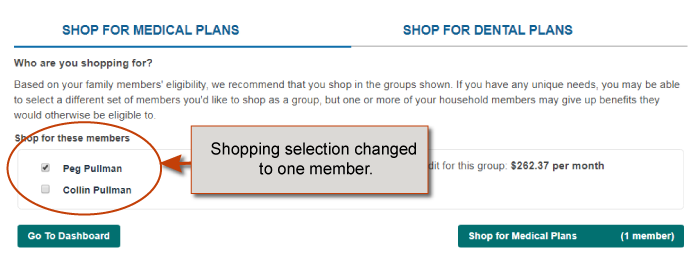
Grouping Members
MNsure’s shopping and enrollment platform automatically groups members by eligibility. We recommend you shop using these default groups. If your account includes multiple eligibility groups, you will be prompted to select a group to shop for first.
If you choose to enroll household members in different plans, remember to review carefully each plan’s benefits and coverage such as its provider network, deductibles, out-of-pocket costs and other details as each group you enroll will incur separate costs based on their plan. Once you are finished shopping for the first group, return to your dashboard to select members for the next group.
To switch to a different enrollment group click on the "View Other Eligibility Groups" under Your Household Eligibility.
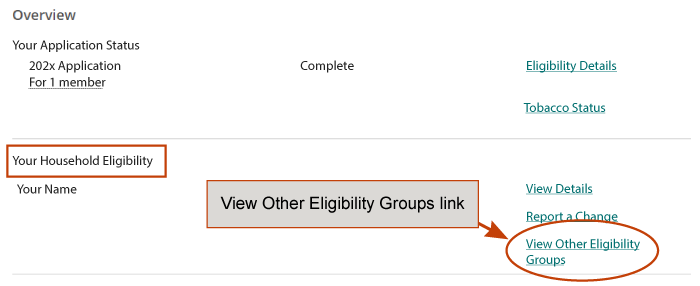
Selecting Members for Medical Plans
You can shop for both medical and dental plans. Selecting members for a medical plan is automatically selected first. If you are shopping for both medical and dental, we recommend you complete medical plan enrollment first and then go on to dental plan enrollment. This is so you can apply any remaining advanced premium tax credit (APTC) (if you qualify) to your dental plan. See more about adjusting APTC.
Selecting Members for Dental Plans
Since there is just one dental plan allowed per household, if you select only certain members for dental, the remaining members will not have the opportunity to enroll in another dental plan.
Next: customize plan search results by answering questions about the plan members’ health care needs.
