This guide is for MNsure-certified brokers, navigators and certified application counselors (CACs) to help consumers report a loss of health care coverage using MNsure’s online reporting forms. Loss of health care coverage includes loss of employer-sponsored insurance or loss of minimal essential coverage (also known as ESI and MEC).
After you register to report changes online, log in and choose the Loss of Health Care Coverage topic.
Enter the first and last name of the consumer experiencing the loss of coverage (which may or may not be the person reporting the change). Click “Continue.”
In the next section, for the relationship information:
If the consumer experiencing the loss of coverage is the same person reporting the change, “Self” will be automatically selected for the relationship field, and the name and date of birth fields will be completed.
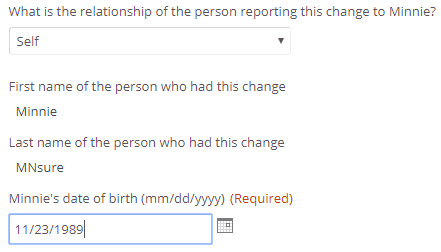
If the consumer experiencing the change is NOT the person reporting the change, then the relationship of the person reporting the change will be automatically selected. The example below shows the consumer’s spouse as the person reporting the change to you, the assister.
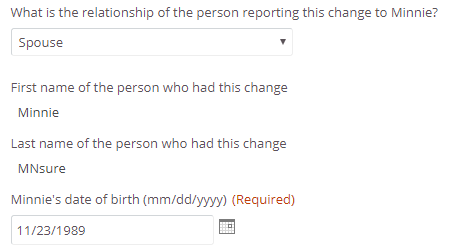
Complete the next section to include the consumer’s residential address information.
The next section asks if the insurance coverage that is being lost was sponsored or offered through the consumer’s employer.
You can use the comment field to provide clarifying information. However, all the required fields of the form MUST be completed in order for MNsure to process the change. Do not use the comment field to try to report health coverage loss information.
Once the change has been submitted, a confirmation email will be sent to the email address you (the assister) used when registering to use the online change report forms.