Oracle Mobile Authenticator Registration Instructions
1. Download the Oracle Mobile Authenticator (OMA) application from the Android Google Play or Apple iOS App Store.
Oracle Mobile Authenticator (OMA) Registration Instructions
2. After the OMA download and installation is complete, click this link in your mobile device's internet browser to open the app or scan the QR code below.
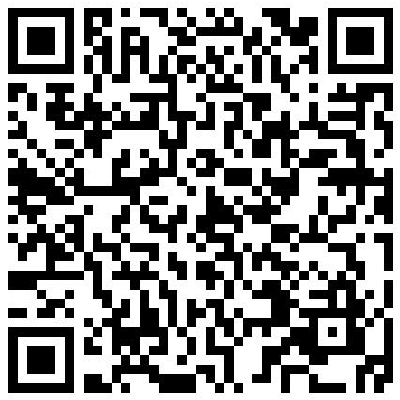
3. Your device will ask if it can update your OMA application settings. Please allow your device to update the OMA application settings.
4. Login to the OMA application by providing your MNsure username and password.
You are now successfully registered for use of the Oracle Mobile Authenticator application. The next time you login you will be presented with the delivery option for your one-time access code.


