Technical Issues and Error Messages
403 Error
Clear your browser cache and cookies, or change browsers.
How to clear cache and cookies in Edge, Chrome and Firefox.
400 or 500 Unhandled Service Exception Error
If you get this error on the application summary screen, go back to the home page to start a new application. Otherwise, clear your browser cache and cookies, or change browsers.
Avoid this Common Error After Signing In
After you sign in, make sure you click the correct link on the home screen:
- For CURRENT customers (have started or completed a MNsure application): click the "Your Account" link at the top of the page. Do not click the links under Apply And Enroll. Those links are for users who do not have an application started.
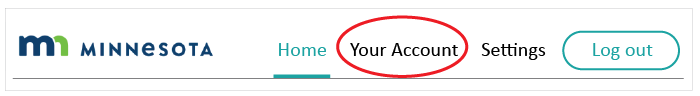
- For NEW customers (have not have started a MNsure application): choose one of the applications under Apply And Enroll. Learn more about which application to choose.
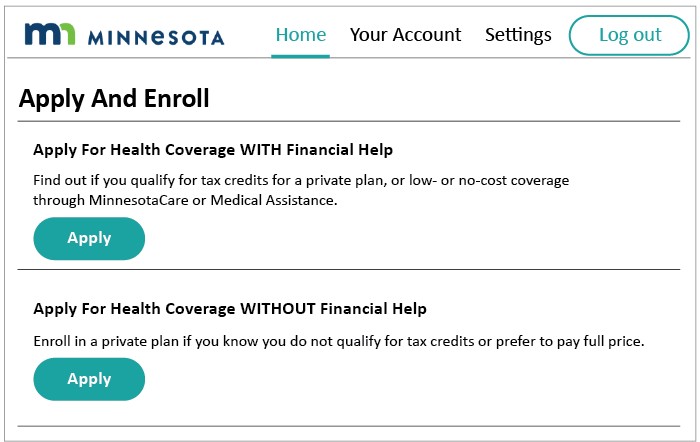
Authorization Failed
If you see the "Authorization Failed" message under Program Status on your MNsure account page, it likely means you already have an active application in the MNsure system. For help with this issue, please call our Contact Center at 651-539-2099 or 855-366-7873.
M002 Error
An M002 error may occur during the account creation process if you have recently moved or changed names. MNsure verifies this information against federal data and recent changes can take a while to be communicated to the federal government. If you receive this error, please try your former address or name. Please note: On the MNsure application itself, you will need to use your current name or address.
Online Service Problems (Blocked or Frozen Credit File)
If your credit report is frozen, we will not be able to verify your identity online and you will see this error message while trying to create an account. You will need to temporarily unfreeze your credit report before creating your account. (See Equifax, Experian or Transunion.)
Or, you can complete the MNsure Account Request form. This method does not rely on credit reporting information.
Open Secure Email
Instructions for opening a secure email from MNsure (PDF).
Reset User Name or Password
Follow these instructions to reset your user name or password.
If you see a message that says your user name has been sent but you do not receive an email, call our Contact Center to recover your user name.
Unhandled User Error
This error may occur if you use your browser's back button. Try clicking on the logo at the top of the page to resume. Do not use browser buttons to navigate your MNsure account.
