4. Your Health Care Needs
To better customize your plan shopping, answer a series of questions about the medical services and prescription drug use for the household members you are enrolling. This section is optional, but the answers you provide help determine cost estimates and provide a more customized search experience.
You can skip straight to choosing a plan by clicking the “Skip to View Plans” button and go to the plan results page.
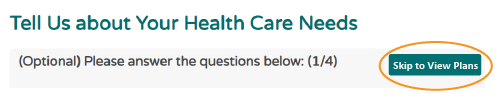
Medical Services
For families, choose the category that best fits the person who probably will need the most medical services in the coming coverage year. The default selection is medium use.
Prescription Drugs
For prescription drug use, you can select up to five prescription drugs to see if the plans shown cover those drugs. When you type in a drug name, the system will provide suggestions. After selecting a drug, options for dosage will display.
For brand-name drugs entered, generic drug names will be displayed, if available. There may be multiple brand and generic medications that address the same health issue. Generic options cost less than the brand name drugs and are typically covered by a larger number of health plans. By considering generic drugs you may save money and expand the number of plans available to you, some of which may better fit your budget. (Consult with your doctor to determine if a generic is right for you.)
Other Benefits
On the final "Health Care Needs" screen you can select whether you wish to shop for children’s dental and/or health savings accounts (HSA). Note that some health care plans include children’s dental, and some do not. If you would like to see plans that include children’s dental, check the Children’s Dental check box. On the plans results page you will see those plans identified by a round green "Covered" icon. If you select a plan that does not include children’s dental, you will have the option to shop for a stand-alone children’s dental plan.
Select the "View Plans" button to see the plans available to you.
Next: view your results and shop plans.
